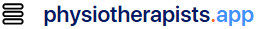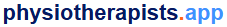Ergonomic Training Comprehensive Guide
What is Ergonomic Training?
Ergonomic Training is a specialized educational and therapeutic approach designed to optimize body mechanics and environment interactions, preventing strain and promoting efficiency in daily tasks or work-related activities. This training focuses on adapting tools, workstations, and movements to fit an individual’s physical needs.
Ergonomic Training
Classification: Therapy
Ergonomic Training is a preventive and corrective therapy aimed at enhancing posture, minimizing musculoskeletal strain, and improving workplace or task-specific efficiency. It includes assessments, exercises, and recommendations tailored to individual needs.
Types of Ergonomic Training
- Workstation Ergonomics: Adjusting desk height, chair support, and screen alignment for optimal posture during desk work.
- Manual Handling Training: Teaching safe lifting techniques to prevent back and joint injuries.
- Tool Adjustment Training: Modifying tools to reduce strain during repetitive tasks.
- Postural Awareness Training: Enhancing awareness of body alignment during work or daily activities.
- Ergonomic Exercise Programs: Exercises to strengthen muscles supporting proper posture and reduce fatigue.
Benefits
- Reduced Pain: Alleviates discomfort in the back, neck, shoulders, and wrists.
- Better Posture: Encourages natural alignment and reduces slouching.
- Improved Productivity: Optimizes workplace efficiency by minimizing fatigue.
- Reduced Risk of Injury: Prevents repetitive strain injuries and musculoskeletal disorders.
- Enhanced Comfort: Customizes environments for long-term ease.
- Improved Energy Levels: Reduces fatigue by minimizing strain during tasks.
When Is Ergonomic Training Prescribed?
- Recurrent musculoskeletal pain due to work or daily tasks
- Workplace-related injuries, such as carpal tunnel syndrome or back strain
- Postural issues caused by prolonged sitting or repetitive movements
- Prevention of workplace injuries in high-risk environments
- Post-surgical recovery requiring adaptive environments
Anatomy and Physiology
- Spine: A primary focus to ensure proper alignment and minimize load on vertebrae.
- Joints: Especially in wrists, shoulders, and knees, often impacted by poor ergonomics.
- Muscles: Strengthening core, back, and shoulder muscles supports proper posture.
- Nervous System: Reduces nerve compression risks, such as carpal tunnel syndrome.
Signs and Symptoms
- Persistent discomfort or pain in muscles and joints
- Numbness or tingling in hands or feet during tasks
- Muscle fatigue, especially after repetitive actions
- Decreased range of motion or stiffness
- Postural imbalances, such as slouching or leaning
Tests & Checkups
- Postural Assessments: Evaluate body alignment during work and daily activities.
- Workplace Assessments: On-site evaluation of workstation setup and task ergonomics.
- Range of Motion Tests: Check flexibility and mobility of affected joints or muscles.
- Strength Assessments: Determine muscle strength to support posture.
- Physical Therapists: Provide ergonomic evaluations and corrective exercise plans.
- Occupational Therapists: Specialize in workplace adaptations and task-specific training.
- Ergonomists: Experts in designing environments and tools for optimal human interaction.
When to Seek Help?
- Persistent or recurring discomfort during daily tasks
- Difficulty maintaining good posture during prolonged sitting or standing
- Workplace injuries or repetitive strain issues
- Desire to improve productivity and comfort in daily activities
Finding Help
To find a qualified ergonomic trainer or specialist, consider:
- Checking professional directories for licensed physical or occupational therapists.
- Consulting workplace wellness programs.
- Seeking referrals from healthcare providers or ergonomic product suppliers.
What Questions to Ask?
- What adjustments can I make to my workstation?
- Are there exercises to improve my posture and reduce discomfort?
- How often should I take breaks to avoid strain?
- Are there ergonomic tools you recommend?
- What long-term benefits can I expect from ergonomic training?
Preparation
- Take note of any recurring pain or discomfort and its relation to tasks.
- Prepare a list of daily activities or movements that may contribute to strain.
- Bring photos of your workstation or tools for a more precise evaluation.
What to Expect?
- Initial Assessment: Observation and evaluation of your posture, movements, and environment.
- Recommendations: Tailored adjustments to workstations, tools, and daily habits.
- Exercises: Targeted movements to strengthen and stretch muscles.
- Follow-Up: Periodic checks to assess progress and make further adaptations.
Monitoring
- Track changes in pain levels or discomfort during tasks.
- Use posture monitoring devices or apps to reinforce correct alignment.
- Keep a log of ergonomic changes and their impact on productivity and comfort.
Dos and Don’ts
- Do: Follow through with recommended exercises and workstation adjustments.
- Don’t: Ignore persistent discomfort or delay seeking professional help.
Alternatives
- Chiropractic adjustments for posture correction.
- Yoga or Pilates for body alignment and flexibility.
- Massage therapy to relieve muscle tension caused by poor ergonomics.
- Adjustable furniture, such as standing desks.
Clinical Products
- Ergonomic Chairs: Provide lumbar support and encourage proper sitting posture.
- Keyboard Trays: Reduce wrist strain during typing.
- Standing Desk Converters: Enable alternation between sitting and standing positions.
- Posture Correctors: Encourage spinal alignment during tasks.
- Wrist Supports: Prevent strain during repetitive hand movements.
Services
- Workplace Ergonomic Assessments: On-site evaluations to optimize workspace setup.
- Virtual Ergonomic Consultations: Online advice for remote workers.
- Ergonomic Equipment Rentals: Temporary solutions for individuals testing new setups.
- Telehealth Physical Therapy: Remote guidance on exercises and posture correction.
- Apps for Posture Monitoring: Tools like posture reminders and trackers.
Frequently Asked Questions
- What is ergonomic training? It’s an educational program to optimize body mechanics and reduce strain.
- Can it prevent workplace injuries? Yes, by minimizing repetitive strain and improving posture.
- Is ergonomic training covered by insurance? Sometimes, especially if prescribed for injury prevention.
- How long does it take to see results? Changes in comfort and posture can occur within weeks.
- What equipment do I need? Adjustable chairs, ergonomic keyboards, and monitor stands are common.
- Can I do ergonomic training at home? Yes, with professional guidance or online resources.
- Is ergonomic training only for workplaces? No, it can benefit anyone with posture or strain concerns.
- What are common ergonomic injuries? Carpal tunnel syndrome, back pain, and neck strain.
- How often should I take breaks? Every 30–60 minutes for a few minutes of movement.
- Are ergonomic tools expensive? Costs vary, but there are affordable and effective options.
Summary
Ergonomic Training is a vital therapy for optimizing body mechanics, preventing strain, and enhancing productivity in daily tasks and workplaces. By combining professional guidance, personalized adjustments, and consistent practice, individuals can experience lasting improvements in comfort, posture, and efficiency. Whether you’re seeking pain relief or a healthier work environment, ergonomic training is a valuable investment in long-term well-being.
The Hosst.com Platform uses a Digital Twin to help users manage their health by tracking, organising, and optimising healthcare activities. It provides personalised insights and assists with scheduling checkups, tests, and doctor visits.
Key features include:
- Symptom management: Recommends tests and treatments based on user input.
- Health data tracking: Monitors glucose, blood pressure, and more from health devices or manual inputs. Connects with your favorite apps and health monitors.
- Alerts: Warns of abnormal health signs and suggests corrective actions.
- Lifestyle recommendations: Offers diet, medication, and lifestyle tips based on health trends.
- Test result interpretation: Simplifies complex results and explains what they mean for the user.
- Preventive care: Sends reminders for checkups and suggests actions to prevent illness.
- Health scenario simulations: Predicts potential health outcomes based on current data.
- Product and service finder: Helps users find the right healthcare product or service.
- Doctor visit preparation: Gathers vitals, history, insurance, and questions for productive visits, with easy sharing to doctors.
- User-friendly: Ask in your own words, available on tablets, desktops, and mobile devices.
The platform simplifies health management and improves well-being. Free and easy to use and no installation required, get started today.
Disclaimer: The information provided in these articles is for informational purposes only and is not a substitute for professional medical advice, diagnosis, or treatment. Always consult with a qualified healthcare professional before making any decisions about your health or starting any treatments.
Photo credits Freepik.com