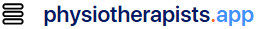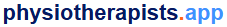Ergonomic Physical Therapist Guide
What is an Ergonomic Physical Therapist?
An ergonomic physical therapist is a healthcare professional who specializes in assessing and improving individuals’ work environments to optimize comfort, efficiency, and safety. They focus on minimizing strain and preventing injury by tailoring workplace setups and recommending practices that align with human anatomy and movement patterns. Ergonomic physical therapists are trained to identify and address factors that contribute to musculoskeletal discomfort and work-related injuries.
What Does an Ergonomic Physical Therapist Do?
An ergonomic physical therapist assesses how individuals interact with their workspaces, such as desks, chairs, computer setups, and tools, to identify elements causing strain or discomfort. They work with individuals to adjust seating, posture, workstation setup, and task techniques to prevent and alleviate musculoskeletal issues, like neck or back pain. Treatments and recommendations include posture correction exercises, stretching, strength training, workstation adjustments, and customized ergonomics education to encourage healthier working habits.
Ergonomic Physical Therapist Training
Ergonomic physical therapists hold a degree in physical therapy, either at the master’s or doctoral level, and are licensed physical therapists. They receive additional training in ergonomics, biomechanics, and human factors, often completing certifications or specialized coursework in workplace ergonomics. Some therapists also obtain certifications such as the Certified Professional Ergonomist (CPE) designation to enhance their skills in assessing and designing ergonomically sound workspaces.
Types of Ergonomic Physical Therapist Specialists
- Occupational Ergonomists: Focus on workplace injury prevention and optimizing workspaces in various industries.
- Office Ergonomists: Specialize in office settings, helping employees with desk, chair, and computer setups.
- Industrial Ergonomists: Work in manufacturing or labor-intensive environments to prevent injuries related to physical work and equipment handling.
- Rehabilitation Ergonomists: Assist individuals recovering from work-related injuries to reintegrate into their roles safely.
Why Would I Be Referred to an Ergonomic Physical Therapist?
A doctor may refer you to an ergonomic physical therapist if you experience pain, discomfort, or repetitive strain injuries related to your work environment or tasks. Ergonomic physical therapy can be essential in preventing chronic conditions, promoting a safer workspace, and enhancing productivity by reducing the risk of further injury.
Conditions
Ergonomic physical therapists treat:
- Repetitive strain injuries (e.g., carpal tunnel syndrome)
- Tendonitis or bursitis
- Chronic back, neck, and shoulder pain
- Muscle strain and fatigue
- Poor posture-related discomfort
Symptoms
Common symptoms that an ergonomic physical therapist treats include:
- Persistent pain in the neck, back, wrists, or shoulders
- Numbness, tingling, or weakness in the hands or arms
- Headaches related to poor posture
- Eye strain from prolonged screen time
- Fatigue or muscle soreness from repetitive tasks
Anatomy and Physiology
An ergonomic physical therapist focuses on:
- Spine and Back: Maintaining proper posture and alignment to prevent strain
- Neck and Shoulders: Reducing tension and preventing strain from prolonged positions
- Wrists and Hands: Preventing conditions like carpal tunnel through optimal hand and wrist positions
- Lower Extremities: Addressing seated posture to prevent hip, knee, and foot discomfort
- Eyes: Recommending screen positioning and lighting to minimize eye strain
Reasons to See an Ergonomic Physical Therapist
- Persistent discomfort related to desk or workstation setup
- Preventing work-related injuries
- Improving posture and workspace efficiency
- Recovering from a repetitive strain injury
- Learning ergonomic techniques for home office or remote work setups
How to Choose an Ergonomic Physical Therapist
Look for licensed physical therapists with experience in ergonomics, ideally with additional certifications or specializations in this area. Referrals from occupational health specialists, workplace wellness programs, or recommendations from other healthcare providers can also help you find a knowledgeable ergonomic physical therapist.
Visit Preparation
Prepare to describe your typical workday, tasks, and any specific discomforts or challenges related to your workspace. Bring any relevant information about your work setup, such as pictures of your desk area or seating arrangement. Wear comfortable clothing that allows for movement, as you may need to demonstrate certain postures or movements.
What Questions to Ask?
- How can I make my workspace more ergonomic?
- What adjustments should I make to my chair and desk setup?
- Are there exercises to relieve my work-related discomfort?
- How often should I take breaks, and what type of stretches should I do?
- What long-term benefits can I expect from ergonomic adjustments?
Treatments
An ergonomic physical therapist may recommend:
- Posture Training: Techniques for maintaining optimal posture while sitting or standing
- Stretching Exercises: Routine stretches to counteract prolonged positions
- Strengthening Exercises: Exercises targeting the core, back, and neck to support posture
- Ergonomic Education: Tips on proper body mechanics and task management to reduce strain
- Workstation Adjustments: Tailored recommendations for desk height, chair position, and monitor placement
Procedures
Ergonomic physical therapists may perform:
- Ergonomic Assessments: Evaluating workstation design and making adjustments
- Movement and Posture Analysis: Observing and adjusting how you sit, stand, and interact with work tools
- Functional Capacity Evaluation: Assessing physical capacity for job tasks
- Range of Motion Tests: Checking joint mobility and flexibility related to work tasks
- Strength and Endurance Testing: Evaluating core and muscle strength for posture support
Ergonomic Physical Therapist Care
Ergonomic physical therapists monitor your progress by tracking symptoms, assessing functional improvements, and making incremental adjustments to your ergonomic setup. They may schedule follow-up visits to review how changes have impacted your comfort and productivity and provide additional guidance for home or remote work setups.
Clinical Products
- Ergonomic Chairs: Designed to support the natural curves of the spine and provide adjustable height and armrests.
- Standing Desks: Allow individuals to alternate between sitting and standing to reduce strain.
- Monitor Stands or Arms: Adjusts screen height to reduce neck strain.
- Wrist Supports and Mouse Pads: Cushions that help prevent wrist strain during computer use.
- Footrests: Provides foot support to maintain proper seated posture.
Services
- Occupational Health Specialists: Coordinate with ergonomic therapists for comprehensive workplace wellness.
- Workplace Ergonomic Assessments: Service provided by companies for employee safety and comfort.
- Telehealth for Ergonomics: Virtual appointments for remote ergonomic evaluations.
- Insurance Consultation: Assistance to verify coverage for ergonomic therapy.
- Home Office Setup Services: Professionals helping with ergonomics for remote work environments.
Frequently Asked Questions
- How does ergonomic physical therapy help prevent injuries?
By promoting safe, efficient movement patterns and optimized workstation setups, ergonomic therapy helps reduce strain on the body. - Is ergonomic therapy covered by insurance?
Coverage varies, so check with your provider, as some plans cover physical therapy for work-related injuries. - Can ergonomic physical therapy help with carpal tunnel syndrome?
Yes, ergonomic therapy can provide recommendations to reduce wrist strain, potentially easing symptoms. - What is the best way to set up my desk for better ergonomics?
Your therapist will assess and adjust your chair, desk height, and monitor placement based on your needs. - How often should I adjust my position at work?
Moving every 30 minutes is recommended to reduce stiffness and improve circulation. - What can I do to prevent neck pain from screen time?
Adjust your monitor height and practice stretching exercises to alleviate neck strain. - Are ergonomic products worth investing in?
Yes, ergonomic chairs, desks, and accessories often help improve comfort and prevent injuries. - Can I get an ergonomic assessment for my home office?
Many ergonomic therapists offer assessments for remote or home office setups. - What stretches are helpful during long work hours?
Your therapist can recommend stretches targeting areas that tend to get tight, like the neck, shoulders, and wrists. - How long does it take to notice improvements with ergonomic adjustments?
Many people notice reduced discomfort within days or weeks, though it may vary based on severity.
The Hosst.com Platform uses a Digital Twin to help users manage their health by tracking, organising, and optimising healthcare activities. It provides personalised insights and assists with scheduling checkups, tests, and doctor visits.
Key features include:
- Symptom management: Recommends tests and treatments based on user input.
- Health data tracking: Monitors glucose, blood pressure, and more from health devices or manual inputs. Connects with your favorite apps and health monitors.
- Alerts: Warns of abnormal health signs and suggests corrective actions.
- Lifestyle recommendations: Offers diet, medication, and lifestyle tips based on health trends.
- Test result interpretation: Simplifies complex results and explains what they mean for the user.
- Preventive care: Sends reminders for checkups and suggests actions to prevent illness.
- Health scenario simulations: Predicts potential health outcomes based on current data.
- Product and service finder: Helps users find the right healthcare product or service.
- Doctor visit preparation: Gathers vitals, history, insurance, and questions for productive visits, with easy sharing to doctors.
- User-friendly: Ask in your own words, available on tablets, desktops, and mobile devices.
The platform simplifies health management and improves well-being. Free and easy to use and no installation required, get started today.
Disclaimer: The information provided in these articles is for informational purposes only and is not a substitute for professional medical advice, diagnosis, or treatment. Always consult with a qualified healthcare professional before making any decisions about your health or starting any treatments.
Photo credits Freepik.com