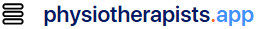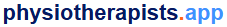Ergonomists Comprehensive Guide
What is an Ergonomist?
An ergonomist is a specialist who focuses on optimizing the interaction between people and their work environment to improve comfort, safety, and productivity. They assess and design tools, workspaces, and systems to prevent injury and enhance overall well-being, particularly in occupational settings.
What does an Ergonomist do?
Ergonomists evaluate physical and cognitive demands in the workplace to identify risk factors for discomfort or injury. They recommend adjustments such as ergonomic furniture, proper workstation setups, and safe work practices. They address health issues like repetitive strain injuries (RSIs), poor posture, and workplace fatigue.
Key procedures and solutions they offer include:
- Workstation assessments
- Ergonomic training for proper equipment use
- Designing and recommending ergonomic tools and accessories
- Developing safe work procedures
Ergonomists Training
Ergonomists typically hold degrees in ergonomics, human factors, occupational health, or related fields such as industrial engineering or kinesiology. Many pursue certifications such as the Certified Professional Ergonomist (CPE) or equivalent credentials in their region, which require practical experience and passing a professional exam.
Types of Ergonomist Specialists
- Office Ergonomists: Specialize in optimizing office setups to reduce strain and enhance productivity.
- Industrial Ergonomists: Focus on manufacturing, construction, and labor-intensive industries to minimize workplace injuries.
- Healthcare Ergonomists: Work in hospitals and clinics to improve patient handling and staff safety.
- Cognitive Ergonomists: Address mental workload, decision-making, and user interface design.
- Environmental Ergonomists: Ensure work environments, such as lighting and noise levels, are conducive to health.
Why Would I Be Referred to an Ergonomist?
You may be referred to an ergonomist if you experience chronic pain or discomfort due to your work environment, such as:
- Persistent back, neck, or shoulder pain
- Repetitive strain injuries (e.g., carpal tunnel syndrome)
- Fatigue caused by poor workstation design or job tasks
- Reduced productivity due to physical or cognitive strain
Conditions
Ergonomists diagnose and address:
- Musculoskeletal disorders (e.g., tendinitis, bursitis)
- Repetitive strain injuries (RSIs)
- Carpal tunnel syndrome
- Poor posture-related complications
- Fatigue and workplace stress
Symptoms
Inform your ergonomist if you experience:
- Chronic pain in joints or muscles
- Tingling or numbness in hands or fingers
- Frequent headaches or eye strain
- Difficulty maintaining posture for extended periods
- Fatigue or discomfort during work tasks
Anatomy and Physiology
Ergonomists focus on:
- Spine: Addressing posture and back pain.
- Upper Limbs: Hands, wrists, and elbows, particularly in repetitive tasks.
- Lower Limbs: Knees and feet, especially for standing tasks.
- Eyes: Reducing strain caused by poor lighting or screen use.
- Muscles and Joints: Ensuring proper alignment and reducing stress on the body.
Reasons to See an Ergonomist
- Persistent pain due to workstation setup
- Increased frequency of workplace injuries
- Posture-related discomfort during prolonged sitting or standing
- Transitioning to remote work or new office equipment
- Optimizing safety in physically demanding jobs
How to Choose an Ergonomist
- Credentials: Verify certifications and education in ergonomics or related fields.
- Experience: Look for specialists in your industry or type of concern.
- Reviews: Seek recommendations from trusted sources or workplace referrals.
- Communication: Choose someone who explains recommendations clearly and listens to your needs.
Visit Preparation
- Document any pain or discomfort you experience during work.
- Take photos or videos of your workstation or tools for assessment.
- List daily activities and tasks that cause strain.
- Wear comfortable clothing for physical assessments.
What Questions to Ask?
- How can I improve my workstation setup?
- What tools or accessories do you recommend for my condition?
- Are my work tasks contributing to my discomfort?
- Can you suggest exercises or stretches to alleviate strain?
- How do I adjust my posture during work?
- What changes should my employer consider for workplace safety?
- How often should I reassess my ergonomic setup?
- Are there warning signs of future injuries I should monitor?
- What are the costs associated with implementing your recommendations?
- Can ergonomic adjustments improve my productivity?
Treatments
- Workstation redesign to improve posture and comfort.
- Recommendations for ergonomic chairs, desks, and keyboards.
- Stretching and strengthening exercises for strain prevention.
- Training on safe lifting techniques or proper use of tools.
- Guidance on reducing cognitive workload and stress.
Procedures
- Worksite Evaluations: Analyze tasks, tools, and environment.
- Posture Analysis: Assess sitting, standing, and movement patterns.
- Tool and Furniture Assessment: Evaluate current equipment and suggest alternatives.
- Task Simulations: Observe tasks to identify risk factors for strain or injury.
Health Monitoring
Ergonomists monitor progress by:
- Collecting feedback on pain reduction and productivity.
- Observing improved posture and task execution.
- Revisiting and adjusting workstation setups as needed.
- Recommending periodic reassessments for long-term well-being.
Clinical Products
- Ergonomic Chairs: Support proper posture and reduce back strain.
- Standing Desks: Allow alternation between sitting and standing.
- Keyboard and Mouse Supports: Minimize wrist strain.
- Screen Filters: Reduce glare and eye strain.
- Anti-Fatigue Mats: Cushion feet during prolonged standing.
Services
- Workplace Ergonomic Assessments: Comprehensive evaluations for offices or industrial settings.
- Ergonomic Training Programs: Teach employees safe work habits.
- Virtual Ergonomic Consultations: Remote guidance for home or small office setups.
- Insurance Coverage Consultations: Assistance with ergonomic-related claims.
- Rehabilitation Centers: Collaboration with physical therapists for injury recovery.
Frequently Asked Questions
- What is the role of an ergonomist? They optimize work environments for safety and comfort.
- Is ergonomics only for offices? No, it applies to industrial, healthcare, and other settings.
- Do ergonomic changes really make a difference? Yes, they reduce strain and improve productivity.
- How long does an ergonomic evaluation take? Typically 1–2 hours, depending on complexity.
- Are ergonomic products expensive? Prices vary, but many cost-effective options exist.
- Can ergonomists prevent workplace injuries? Yes, they focus on proactive injury prevention.
- Do I need my employer’s approval for ergonomic adjustments? It depends on workplace policies.
- How often should I reassess my workstation? At least annually or when tasks or equipment change.
- Are ergonomic solutions covered by insurance? Some may be, depending on your plan.
- Can ergonomists help with remote work setups? Yes, they offer solutions tailored to home environments.
Summary
Ergonomists specialize in creating healthier, safer, and more efficient work environments by addressing physical and cognitive demands. They help prevent injuries, alleviate discomfort, and improve productivity through tailored solutions. Choosing the right ergonomist ensures that your workspace meets your needs, paving the way for better health and work performance.
The Hosst.com Platform uses a Digital Twin to help users manage their health by tracking, organising, and optimising healthcare activities. It provides personalised insights and assists with scheduling checkups, tests, and doctor visits.
Key features include:
- Symptom management: Recommends tests and treatments based on user input.
- Health data tracking: Monitors glucose, blood pressure, and more from health devices or manual inputs. Connects with your favorite apps and health monitors.
- Alerts: Warns of abnormal health signs and suggests corrective actions.
- Lifestyle recommendations: Offers diet, medication, and lifestyle tips based on health trends.
- Test result interpretation: Simplifies complex results and explains what they mean for the user.
- Preventive care: Sends reminders for checkups and suggests actions to prevent illness.
- Health scenario simulations: Predicts potential health outcomes based on current data.
- Product and service finder: Helps users find the right healthcare product or service.
- Doctor visit preparation: Gathers vitals, history, insurance, and questions for productive visits, with easy sharing to doctors.
- User-friendly: Ask in your own words, available on tablets, desktops, and mobile devices.
The platform simplifies health management and improves well-being. Free and easy to use and no installation required, get started today.
Disclaimer: The information provided in these articles is for informational purposes only and is not a substitute for professional medical advice, diagnosis, or treatment. Always consult with a qualified healthcare professional before making any decisions about your health or starting any treatments.
Photo credits Freepik.com